9/01/2011
Animation Shop Optimization Wizard
For the taggers out there who have trouble with animating tags and they come out looking grainy, below you can find some settings that could help you. I know I had trouble with it before until I came across these settings. I can't remember where I saw it, so I am not laying claim to the original tutorial. If you are the original "artist", please let me know and I can credit you. :)
Happy Tagging!
Wy
With all tag ready to go in animation shop, take the following steps:
Happy Tagging!
Wy
With all tag ready to go in animation shop, take the following steps:
go up to FILE > OPTIMIZATION WIZARD
now just keeping clicking next and that takes you to the end result.
easy peasy! :)
Subscribe to:
Post Comments (Atom)
Popular Posts
-
For the taggers out there who have trouble with animating tags and they come out looking grainy, below you can find some settings that could...
-
*click the image to go to the tutorial.* Tutorial done in PSPX2. Vintage Dreams FTU scrapkit by Wicked Princess Scraps .
-
click on the image to go to the tutorial. Happy Days FTU scrapkit by Wicked Princess Scraps .
-
so this tutorial will teach you how to find the button (for users with PSPX2 or newer) and what code to use to insert into a script. find ...
-
So this tutorial will show how I make flair. You can find it HERE . Thanks for visiting!
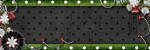

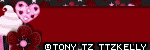















1 comments:
Thanks so much, have to check my settings :)
Post a Comment